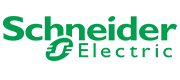Siemens Automation Training Programs
Our Siemens Automation training programs are designed to provide a structured learning path, from basic programming of Siemens PLCs to advanced HMI development and SCADA systems. The following sequence of training courses will help you become proficient with Siemens products, including TIA Portal, SIMATIC Manager, VFD control, HMI design, WinCC, and SQL for data management.
1. Siemens PLC Programming
This foundational course covers the essentials of Siemens PLC programming, focusing on the S7-1200 and S7-1500 series. Learn how to write programs in Ladder Logic, Function Block Diagram (FBD), and STL & SCL using TIA Portal.
- PLC Basics: Understand the architecture and components of Siemens PLCs.
- Ladder Logic Programming: Write and troubleshoot Ladder Logic programs for Siemens PLCs.
- Function Block Diagram (FBD): Learn to use FBD for process control applications.
- Statement List (STL): Master Statement List Text based,Used in older Siemens PLC.
- Structured Control Language (SCL): Master Structured Control Language High Level laguage for more complex control algorithms.

2. Siemens VFD Control
Learn how to control motors using Siemens VFDs such as Sinamics G120 . This training will cover configuring VFDs and integrating them with Siemens PLCs for precise motor control and feedback loop operation.
- VFD Basics: Learn the principles of VFD motor speed and torque control.
- Sinamics VFD Configuration: Configure Sinamics G120 drives for motor control.
- Closed-Loop Control: Implement feedback loops for optimal performance with Siemens PLCs.
- Integration with PLCs: Integrate Sinamics VFDs with Siemens PLCs for seamless control.
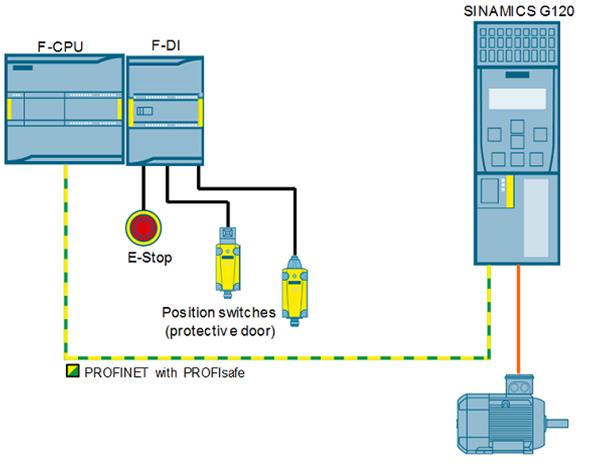
3. Siemens TIA Portal Training
Master TIA Portal, Siemens' powerful engineering platform. This training will focus on how to design, program, and integrate Siemens PLCs, HMIs, and VFDs into a cohesive system using TIA Portal.
- Introduction to TIA Portal: Learn how to navigate and use the TIA Portal environment for system design.
- PLC & HMI Integration: Design control systems that integrate Siemens PLCs and HMIs seamlessly.
- SIMATIC Manager Integration: Learn how to use SIMATIC Manager for device configuration and project management within TIA Portal.
- Communication & Networking: Set up communication between Siemens devices using Profinet and Profibus networks.

4. Siemens HMI Development
This course covers the creation and programming of Siemens HMI systems using WinCC and Comfort Panels. Learn how to design user-friendly interfaces that interact with Siemens PLCs and ensure efficient operation.
- HMI Basics: Learn how to design intuitive and clear interfaces for operators.
- Tag Configuration: Set up tags in WinCC to link the HMI with Siemens PLCs.
- Screen Layout & Design: Create screens for operator input, process monitoring, and data visualization.
- Alarm Management: Configure alarm systems within the HMI for real-time system monitoring and troubleshooting.

5. Siemens SIMATIC Manager & Advanced PLC Programming
Take your Siemens PLC programming to the next level by mastering advanced control applications using SIMATIC Manager and TIA Portal. Learn to program complex control systems with a focus on PID, function blocks, and safety systems.
- PID Control: Implement and tune PID loops for precise process control in industrial applications.
- Function Blocks (FB) & Functions (FC): Develop reusable and modular PLC code using FBs and FCs.
- Data Blocks (DB): Organize and manage data efficiently in Siemens PLCs using DBs.
- GET & PUT Instructions: Transfer data between PLCs and HMI/other devices using GET/PUT communication instructions.
- Safety Systems with Failsafe PLC: Design and implement Failsafe PLC systems for safety-critical environments.
- Structured Programming: Apply structured programming techniques for complex industrial control systems.
- PLC & SCADA Integration: Integrate Siemens PLC systems with WinCC SCADA for centralized monitoring and control.
6. WinCC Explorer & WinCC Advanced
This training covers the use of WinCC Explorer for managing and configuring WinCC SCADA systems. You will also learn about WinCC Advanced features for creating sophisticated SCADA applications, including advanced graphics, scripting, and connectivity with Siemens PLCs.
- WinCC Explorer Overview: Learn to use WinCC Explorer for system configuration, project management, and communication setup.
- WinCC Advanced Features: Explore advanced WinCC features such as scripting, trend monitoring, and alarm management.
- Data Logging & Historical Trends: Implement data logging and historical trend visualization within WinCC Advanced.
- Multi-user Configuration: Configure multi-user access and distributed systems in WinCC SCADA.

7. Siemens Comfort Panels Training
Learn to design and implement control systems using Siemens Comfort Panels, which offer high-performance HMI solutions for small to medium-sized industrial applications. This training covers installation, configuration, and integration with Siemens PLCs and SCADA systems.
- Comfort Panel Basics: Learn how to configure and use Siemens Comfort Panels for process monitoring and control.
- HMI Integration with PLCs: Integrate Comfort Panels with Siemens S7 PLCs using Profinet and Profibus networks.
- Advanced HMI Features: Create customized screens, set up alarms, and manage data logs.
- Connectivity with SCADA Systems: Integrate Comfort Panels with WinCC SCADA for real-time data acquisition and monitoring.
8. SQL for Industrial Data Management
This course covers how to integrate SQL with Siemens systems for managing large amounts of industrial data efficiently. Learn to use SQL Server and MySQL for data storage, querying, and real-time monitoring.
- SQL Basics: Learn basic SQL commands like SELECT, INSERT, UPDATE, and DELETE.
- Database Design: Understand how to design efficient and scalable databases for industrial applications.
- Data Management: Use SQL to store and retrieve operational data from Siemens control systems.
- Data Analytics: Apply SQL queries for data analytics and visualization within SCADA systems.

Our Siemens S7 training programs offer a comprehensive learning path, from basic PLC programming to advanced data management, to ensure you have the skills to implement and maintain modern automation systems. Get certified and take your career to the next level!